Simple, Intuitive Interface designed to be used easily by ALL users.
MAAD2GO has been designed to be a very simple and intuitive program for all technical levels of users (from non skilled to Power Users and Administrators), which can be added to all desktops within an organisation and used with minimal or no training at all.
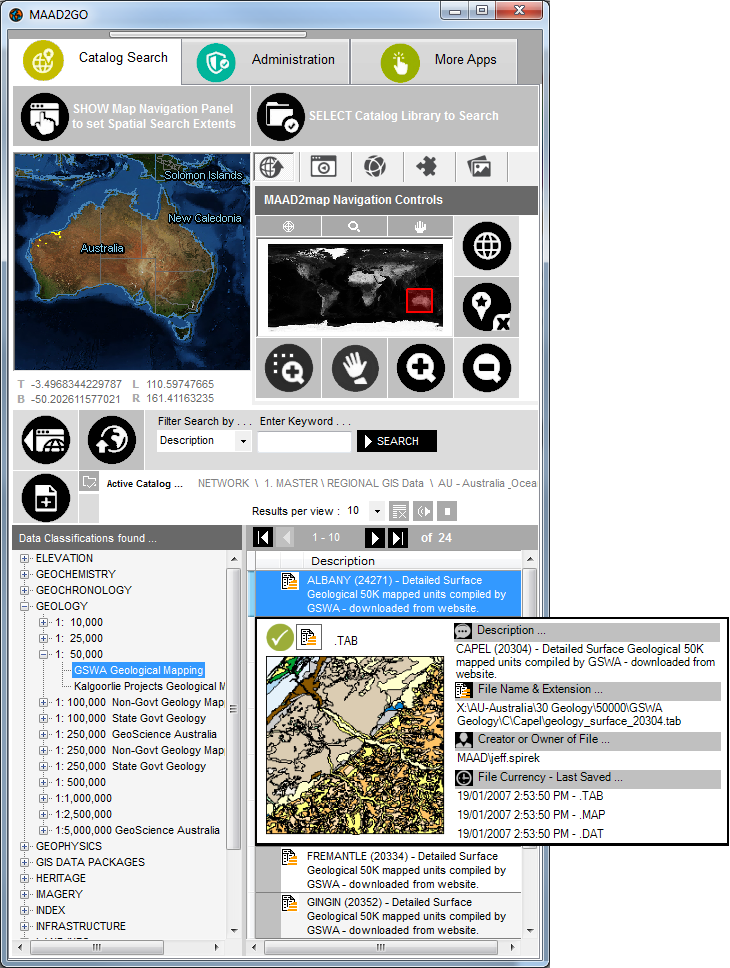 |
Geographically Search, Locate and Display.
It is this interface that is key to the whole program, as it is used to geographically search your catalog libraries for related data to access.
- Multiple methods to define geographical search extents to ensure you find the right data from your selected location.
- Store and share multiple libraries of information - internally or to remote sites.
- Easily recognisable data classifications or titles as the descriptions are set by you.
- Thumbnail previews of either the data layers or first page of textual documents or spreadsheets.
- Links to more metadata for further data knowledge.
- Filter search results by keywords.
- Select and go - export listing or base data for future references.
|
|
View, Display & Query GIS Layers
A GIS Viewer is integrated into MAAD2GO that lets a non-GIS user to display and query many different spatial formats.
- Display MapInfo Tab, ESRI Shape, AutoCad DXF & DWG, Microsotation DGN, plus many more.
- Query internal GIS metadata information.
- Print data using company template.
- Reproject base data into common coordinate systems or projections.
- Export layer, convert and save.
- Build, save and share map views.
- Easily drag and drop catalog searched results into the map window for display.
|
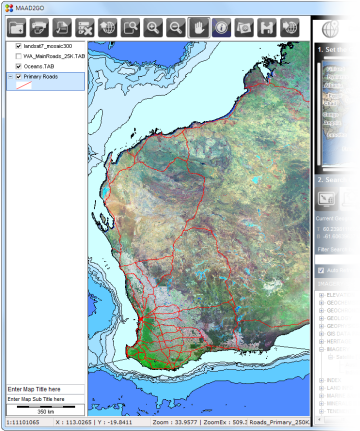 |
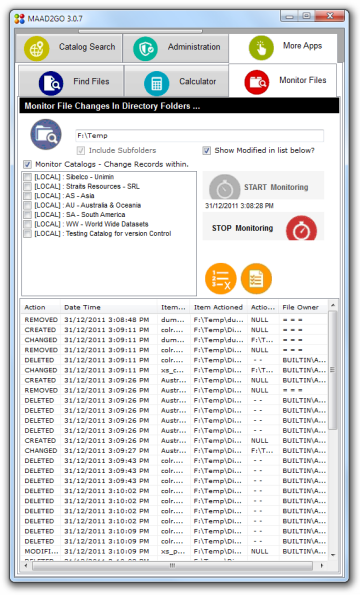 |
Want MORE Applications Included?
MAAD2GO is not just a catalog and data library tool, and is included with the following additional applications;
|
|
Configure and Administer MAAD2GO EASILY.
Everything you need to easily administer the program is contained within one easy to navigate location.
Here you can;
- Create catalog libraries
- Add files to catalogs
- Edit record information within catalogs
- Grant edit and access rights to catalogs
- Create and administer project or working locatable areas.
Your Windows logon is your identifier for accessing administration functions, therefore no additional usernames or passwords are required.
|
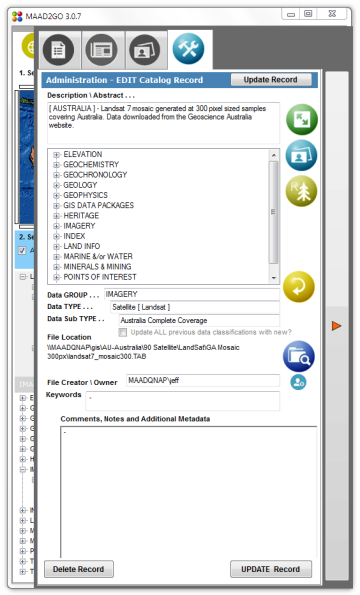 |